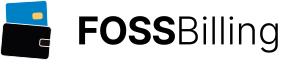Flexibility and Scaling
Multicraft is most commonly used in one of the ways described below. Please contact us if you have a different kind of deployment in mind.

Simple Installation
The control panel and the server management software run on the same machine to control any number of Minecraft servers.

Remote Panel
The control panel runs on one machine and communicates with the server management software on a different machine.

Cloud Installation
A central (possibly load-balanced) panel runs on one machine and communicates with multiple server management software instances distributed over multiple remote machines.
What others say
See our long list of customer feedback to find out what our clients say about Multicraft.

Demo
Experience an interactive preview of the panel in action.
Please note, functionality is limited as the demo does not operate with live servers.
Try DemoYour Advantages
In terms of features Multicraft is currently unrivaled (see below) but of course features aren't everything. The following is a comparison of a few of the things Multicraft does better than the competition.
| Other Software | Multicraft Hosting Platform | |
|---|---|---|
| Customization | Customization is made impossible | Flexible and customizable |
| Foundation | Heavy and/or unstable frameworks | Lean and mean, high performant |
| Community | Improvement suggestions are ignored. | Incorporated many user suggested functionalities |
| Stability | Reinventing the wheel and has half-working feature implementations | Extensive use of existing and tested technology |
| Control | May require you to give them full control of your servers. | Gives you full control over your machines |
| Flexibility | Separate webserver per Minecraft server necessary | Thousands of Minecraft servers can be managed with one webserver |
| Compatibility | Minecraft and mod compatibility depends on low level protocols, breaking with every update | Completely independent of changes to Minecraft |
| Security | Servers are not separate from each other and plugin access is not restricted | Server processes can't interfere with each other, restricting access |
| Scalability | Fully dependent on a main node to be up at all times. | Clustered central server guarantees no single point of failure. |
| Support | Slow / unprofessional support | Fast, accurate and knowledgeable support praised by clients |
| Billing | Bad interoperability with billing systems or restricted to a single system | Many ready made solutions and extensive API |
Features
- Extremely scalable: one panel can control thousands of servers
- Not just a control panel: It's the most powerful Minecraft hosting platform available
- Proven solution: in use by hundreds of game server providers
- Easy mass deployment: fully controllable via an extensive API
- Unique features: FTP server and client, IP auth & much more
- Billing integration available (Blesta, WHMCS, FOSSBilling, ...)
See more
- Independent of Minecraft updates
- Under active development with strong focus on user input
- Lots of options for customization
- Slick Ajax driven interface with live log/chat/player list
- Easily create and manage multiple Minecraft servers (try here
 )
) - Manage user and player rights per server (try here
 )
) - Update minecraft from the control panel (try here
 )
) - Chat with players (try here
 )
) - Easily kick/ban players using the web frontend
- Give yourself items ingame or teleport using your player profile (try here
 )
) - Users can optionally be authenticated by their IP without requiring a login
- Define custom chat commands (try here
 )
) - Live server log (try here
 )
) - Manage Windows and Linux servers at the same time from a single control panel
- Support for running servers under different system users
- Integrated plugin manager
- Dynamic server status banner images
- Resource usage display
- Per-user panel language
- Archive unpack functionality
- Login brute force protection
- Usage statistics
- Periodic auto-save
- Automatic restart on crash, restart can be requested ingame (via custom commands)
- Flexible daemon software; can be integrated with other ISP control panels (contact us for integration with the panel you're using)
- The panel scales to thousands of servers
- Send Chat broadcasts to all servers
- Start/stop/restart all servers at once
- Have a list of all your servers, with direct access to ingame chat
- Administrative tools to find servers by port, IP, memory, and much more
- Create a new server with two clicks
- Manage users and assign global co-administrators
- Scheduled tasks for regular backups, world saves, server restarts, ingame messages and anything else you can think of
- Extensive configuration options for both the daemon and the panel
- Very flexible server executable options, command line and server interface are customizable
- Give the users the option to chose their server JAR file
- Optionally keep multiple rotating backups
- Edit your configuration files directly in the panel
- Config file editor detects new plugin configuration files automatically
- Built-in support form
- Easily change the world a server is using
- Built-in FTP server
- Built-in FTP client, access your files directly from the panel
- Users can optionally be prevented from changing the server name, selecting JAR files or giving FTP access to other users
- Multi level permission system, allowing fine grained control over command and panel access
- Access the console and send server commands in the panel
- Backup worlds and download the backup in your server view
- Control every aspect of Multicraft using the API
- Easy one-click suspend/unsuspend feature
- Modules available for Blesta, WHMCS and FOSSBilling, other billing modules on demand
- Very easy installation on Linux
- One-click installation version available for Windows
- Unicode support
- MOTD functionality
- Optionally run a server setup script for any kind of additional setup
- Easy configuration, centralized config files for front- and backend
- Automatically detects new machines connecting to a control panel
- Status overview for all daemons
- Translation support, German translation built-in
- Theming support
- Very robust exception handling to not affect servers on critical errors
- Unobfuscated front end source code, allowing all kinds of customizations
- Front end installer for easy setup and database initialization
- Optionally hide the userlist from normal users
- "My Servers" section to easily access owned servers
- Total used memory display per daemon
- Server PID display for superusers
- Safe "run script" functionality with extensive configuration options