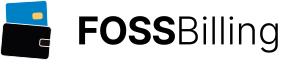Multicraft Language Packs
| Language | Code | Date | Translator | |
|---|---|---|---|---|
| Arabic | ar | 2013-06-20 | Download | Craft War Company |
| Chinese (Simplified), 中文(简体) | zh_cn | 2019-02-18 | Download | MeowCat Studio(MlgmXyysd) |
| Chinese (Traditional), 中文 (繁體) | zh_tw | 2022-11-16 | Download | Angela_u83 |
| Czech | cz | 2025-04-04 | Download | P. Augustin |
| Deutsch (German) | de | Included | ||
| Dansk (Danish) | da | 2016-11-22 | Download | spilservers.dk and Hostio Denmark |
| Español (Spanish) | es | 2013-10-11 | Download | NocturnalGC |
| Français (French) | fr | 2013-07-20 | Download | Inulogic / Free-H |
| Italiano (Italian) | it | 2021-12-16 | Download | Rackore.com |
| Nederlands (Dutch) | nl | 2012-09-11 | Download | Creative Teamspeak Hosting |
| Português do Brasil (Portuguese, Brasil) | pt_br | 2025-04-10 | Download | Morse |
| Português (Portuguese, Portugal) | pt_pt | 2011-12-02 | Download | Henrique Sousa |
| Polski (Polish) | pl | 2020-02-05 | Download | danloona.nl Team |
| Русский (Russian) | ru | 2012-06-14 | Download | Recluse |
| Suomi (Finnish) | fi | 2015-03-19 | Download | Net9 Oy |
| Svenska (Swedish) | sv | 2013-08-23 | Download | MinePick Minecraft Servers |
The translation packages have been listed with the permission of the authors mentioned. The packages are provided as is and have not been verified. No warranty or guarantees whatsoever are given by xhost.ch GmbH or multicraft.org.
The links to the authors websites are visited at your own risk, they have not been checked by the multicraft.org staff.
Installation
Simply extract the downloaded archive into your Multicraft front end directory, preserving the directory structure in the archive. The mc.php of the downloaded language should then be in "protected/messages/LANGUAGE/mc.php".As soon as this has been done the default language of the panel can be set to the language code of the downloaded archive, and the users can chose their own panel language in their profile.